ssh 出現 error in libcrypto Connection closed 錯誤訊息
最近公司的產品OS更換到Alma Linux,因此安裝了一台全新的Alma Linux機器,然後接下來要使用scp去別的主機搬移檔案的時候出現了下面的錯誤訊息 The authenticity of host '10.*.*.68 (10.*.*.68)' can't be established. RSA key fingerprint is SHA256:RKJMaNXf4Fw5I2rjsdiLr17MQn1LTyMurlb6hV2qo18. This key is not known by any other names Are you sure you want to continue connecting (yes/no/[fingerprint])? yes Warning: Permanently added '10.*.*.68' (RSA) to the list of known hosts. ssh_dispatch_run_fatal: Connection to 10.*.*.68 port 22: error in libcrypto Connection closed 解決方法是指定加密演算法 update-crypto-policies --set DEFAULT:SHA1
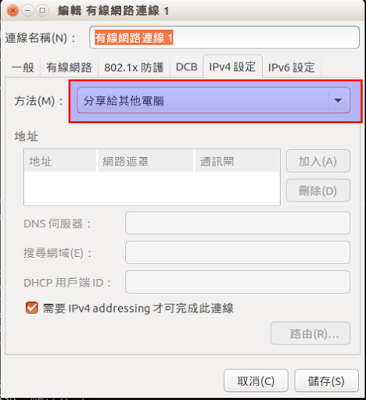



留言